Many people liked my Transparent Buttons Mod for GTA SA Android. So today, I am releasing a new version of this mod. This new version is made from scratch because I have lost the version one files. The new update has many bug fixes and some improvements. Now the buttons are a little more transparent (which make them more narrow). Also small arrow that points to the closest vehicles is also black (it was white in previous build). There are also some other bug fixes and improvements. This new version is much better than the previous. If you hate lots of buttons in GTA San Andreas Mobile's screen then give this mod a try. The maker of this mod is "Taqi" (gtaam.net). You do not need computer or cleo to make this mod work. Just move the files and run the game. The mod will work. Also this mod is part of San Andreas Mobile Open Source Project [SAMOSP]. Means you are free to edit/share/upload this mod anywhere but do not delete the "Mosp.txt" file present inside this mod when you're uploading it. More info about this project will be shared here in gtaam.net soon. Stay Tuned.
To install this mod please follow these steps:
Before You Start
• Report the bugs in comments.
• To uninstall this mod, delete the moved folder.
Step I: Download Transparent Buttons/Controllers Android
• Download Mod from:
Google Drive
Google Drive
Step II: Install this Mod in Your GTA SA Android
• Extract this mod.
• Move the "mobile" folder to:
/Android/data/com.rockstargames.gtasa/files/texdb/ <here>
*Make new "files" and "texdb" folder if doesn't exist
• Move the "mobile" folder to:
/Android/data/com.rockstargames.gtasa/files/texdb/ <here>
*Make new "files" and "texdb" folder if doesn't exist
Step III: Enjoy the mod
• Now run the game and enjoy the mod.
Screenshots:
New Black Transparent Buttons v2b for GTA SA Android
 Reviewed by Takki
on
25 November
Rating:
Reviewed by Takki
on
25 November
Rating:
 Reviewed by Takki
on
25 November
Rating:
Reviewed by Takki
on
25 November
Rating:

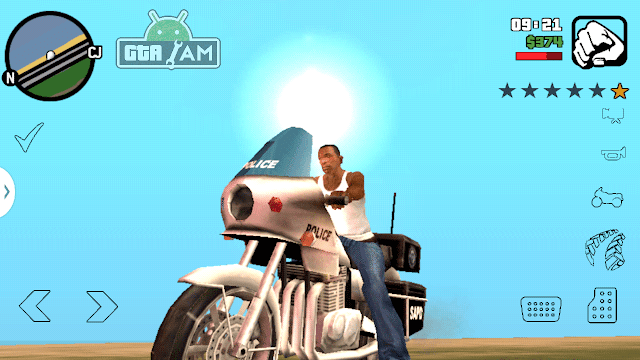
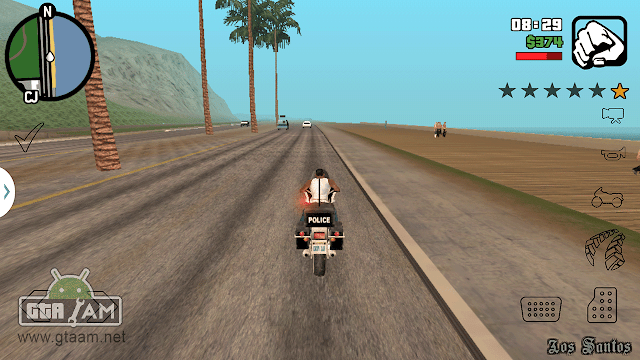
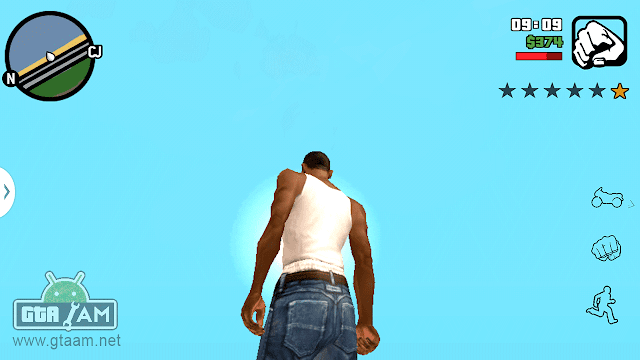
No comments:
We love to hear your feedback but do not spam or use rude language or bad words or links to ads or unrelated content.
Admins have super powers, they can remove your comments!