One of the most wanted and popular mod for GTA San Andreas Android is here. The Sky Box Mod. The maker of this mod is "Gajah Bertelur". This mod will replace the sky of GTA San Andreas Android (Mobile) with new one. You can change the sky with your own sky textures too (for advanced users). If you want GTA V like sky for GTA San Andreas Android you have to install this awesome mod. The day and night effect will have special effects when using this mod. You can also use some custom enb (timecyc) mods to increase graphics of your GTA San Andreas Android. One of the best ENB series mods to use with this mod are THIS and THIS. One of the best graphics mod for GTA San Andreas Andoid!!!
To install this mod please follow these steps:
Before You Start
• Cleo Android is required to run this mod.• Change weather if graphics look weird. or use custom timecyc.
• To uninstall simply delete the moved files.
Step I: Download Skybox Mod for GTA San Andreas Android
• Download Mod from:Google Drive 20MB
• Download Cleo Android:
Download Cleo Android
• Download IMG tool (Android)
Download IMG Tool Android
• Download Alci's IMG tool:
Download IMG Tool
Step II: Install this Mod in Your GTA SA Android
• Extract the downloaded mod (zip file).• Move the ".csa" file inside "cleo" folder to:
/Android/data/com.rockstargames.gtasa/ <here>
• Extract your ".obb" file using winrar. (PC). Click Here if you do not know how to extract ".obb" files of GTA San Andreas Android. or use ES File explorer to extract it using your phone. Click here for tutorial on how to extract obb files using es file explorer on your android phone.
• Now open IMG Tool and open "gta_int.img" file present at:
/(extracted obb)/texdb/gta_int.img
• Find and replace the ".dff"file present inside "replace to GTA_INT.IMG" folder and
then goto Commands>Rebuild Archive and then exit.
• Now again open IMG Tool but now open "gta3.img" file present at:
/(extracted obb)/texdb/gta3.img
• Find and replace the ".dff"file present inside "replace to GTA3.IMG" folder and
then goto Commands>Rebuild Archive and then exit.
• Now Copy below file and folder:
/(extracted obb)/texdb/gta3.img (this file)
/(extracted obb)/texdb/gta_int.img (this file)
and Paste them in your phone's:
/Android/data/com.rockstargames.gtasa/files/texdb/ <here>
*Make new "files" and "texdb" folder if doesn't exist
• Also now go to the location where you extracted this downloaded mod and Move the "txd" folder (this folder is present inside a folder with name "txd folder"). and move it to:/Android/data/com.rockstargames.gtasa/files/texdb/ <here>
• Mod is installed successfully!
Step III: Enjoy the mod
• Run the Game and enjoy the mod.Screenshots:
Skybox Mod for GTA San Andreas Android
 Reviewed by Takki
on
19 July
Rating:
Reviewed by Takki
on
19 July
Rating:
 Reviewed by Takki
on
19 July
Rating:
Reviewed by Takki
on
19 July
Rating:


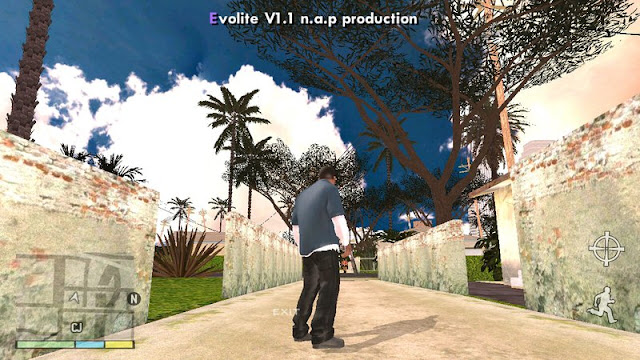

ok I will. keep visiting!
ReplyDeleteby the way its called "Franklin" skin mod!
when i used this mod the garages in San Fiero wouldn't open, even in "555 We Tip" mission. after i removed it the game worked fine
ReplyDeletethat why you should play the game without any patches :))
Deletejust passed all mission then play with mod pack :)))
that why you should play the game without any patches :))
Deletejust passed all mission then play with mod pack :)))
Always mod your game after completing all game missions!
DeleteHey does it means i have to let go my Real effect mod????
ReplyDeleteCome on bro let me import it my self :(
*sfmbe
*replay asap ;)
SOrry i don't get it!!
Deleteand so sorry for being very late to reply!! :(
The night is not desame in the picture
ReplyDeleteWill this work on version 1.08?
ReplyDeleteHow to fix transparant skybox?
ReplyDeleteI already have xtd folder with all kinds of textures inside that I imported using txdfucker. How fo I merge it with this mod txd folder?
ReplyDeleteI got it. I think I need to export the png from this mod through txdfucker and import it into my current txd.txt. But I don't know with alpha or without
ReplyDelete