If your GTA San Andreas Android is highly modded means you have many mods installed in your GTA SA Android than you need this file. This file will work as a patch for your GTA SA Android. The maker of this is "Gajah.Bertelur". If you import many high quality textures in your GTA SA Android, you will notice that some textures are missing. This patch will fix this problem. This is a cleo file it means cleo Android is required to make it work.
To install this please follow these steps:
Before You Start
• Cleo Android is required to run this.• It contains 4 types of stream memory files. Copy any one at a time. If your Ram is 1GB then copy 256 stream memory file! If textures still not working then go for 512mb file.
• To uninstall simply delete the moved files.
Step I:Download Adjust Stream Memory File For Lots of Mods
• Download from:Google Drive
or
Mirror Link
Step II: Install this Mod in Your GTA SA Android
• Extract the downloaded zip file.• Copy any one as required to:
/Android/data/com.rockstargames.gtasa/ <here>
Step III: Enjoy the game
• Run the Game and enjoy!
Adjust Stream Memory Download [For Lots of Mods]
![Adjust Stream Memory Download [For Lots of Mods]](https://blogger.googleusercontent.com/img/b/R29vZ2xl/AVvXsEiOz8siny2k1Zy8Tx4mydV4e1fSE2rvdoqobJmmCF96Cz3V0IECLUzb6pihUA3FgnLir_rgmjGJblNb0P4YLfsRaMtLHpgiJrKiFqzRSelKiU53aJiKH7k4nZWLRTfSt29K9cPvLgKPxz1t/s72-c/zz.png) Reviewed by Takki
on
14 February
Rating:
Reviewed by Takki
on
14 February
Rating:
![Adjust Stream Memory Download [For Lots of Mods]](https://blogger.googleusercontent.com/img/b/R29vZ2xl/AVvXsEiOz8siny2k1Zy8Tx4mydV4e1fSE2rvdoqobJmmCF96Cz3V0IECLUzb6pihUA3FgnLir_rgmjGJblNb0P4YLfsRaMtLHpgiJrKiFqzRSelKiU53aJiKH7k4nZWLRTfSt29K9cPvLgKPxz1t/s72-c/zz.png) Reviewed by Takki
on
14 February
Rating:
Reviewed by Takki
on
14 February
Rating:

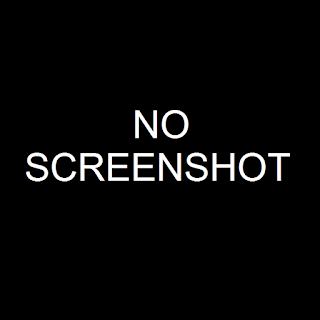
May I reupload this mod on gtainside?
ReplyDeletehey man.. I installed directx 2.0 and theres something in the head of Cj floating.. its annoying how can I remove that? tnx a lot if you answer
ReplyDelete