Hello Guys. Today I am sharing a mod for those who are facing lag in their GTA San Andreas Android. The maker of the mod is "TheMotherFucker". This mod will fix lag of GTA San Andreas Android. I am giving step by step guide on how to install this mod. You need a computer to install this mod. If you face any problem please comment below!
To install this mod please follow these steps:
Before You Start
• You may face LAG or FPS issue even after installing this mod (depending on hardware of your device). You can also try THIS method to fix the game lag, if the game is still lagging.• To uninstall simply delete the moved files.
• You need PC to install this mod.
• If you don't want to do this method to fix lag, then please try this method!
Step I: Download Anti Lag Mod GTA San Andreas Android
• Download Mod:Download from Mediafire
OR
Download from Google Drive
• Download TXD Fucker:
Download TXD Fucker
• Download TXD Workshop:
Download TXD Workshop
Step II: Install this Mod in Your GTA SA Android
• Extract the downloaded mod (zip file).• Move "effects.fxp" file to:
/Aandroid/data/com.rockstargames.gtasa/files/models/ <here>
*Make new "files" and "models" folder if doesn't exist
• Now you need PC to do the next steps. YOU CAN'T DO THESE STEPS WITH YOUR MOBILE PHONE!
• Extract your ".obb" file using winrar. (PC). Click Here if you do not know how to extract ".obb" files of GTA San Andreas Android.
• Now run TXD Workshop and open "effectsPC.txd" file.
• Click on "Export all images as .png" and select a folder where you want to extract these images. ITS BETTER TO MAKE A NEW EMPTY FOLDER.
• Open TXD Fucker and open this file:
/(Extracted obb folder)/texdb/txd/txd.txt
• Click on Import > with alpha and select all image files (.png files) which you extracted in a new empty folder.
• Replace files if it asks.
• After importing is done successfully.
• Close txdfucker.
• Copy this folder:
/(Extracted obb folder)/texdb/txd {this folder, "txd"
• And move it to:
/Android/data/com.rockstargames.gtasa/files/texdb/ <here>
*Make new "files" and "texdb" folder if doesn't exist
• Run the game.
Step III: Enjoy the Mod
• Run the game and enjoy the mod.Screenshots:
Anti Lag Mod GTA San Andreas Android
 Reviewed by Takki
on
22 January
Rating:
Reviewed by Takki
on
22 January
Rating:
 Reviewed by Takki
on
22 January
Rating:
Reviewed by Takki
on
22 January
Rating:

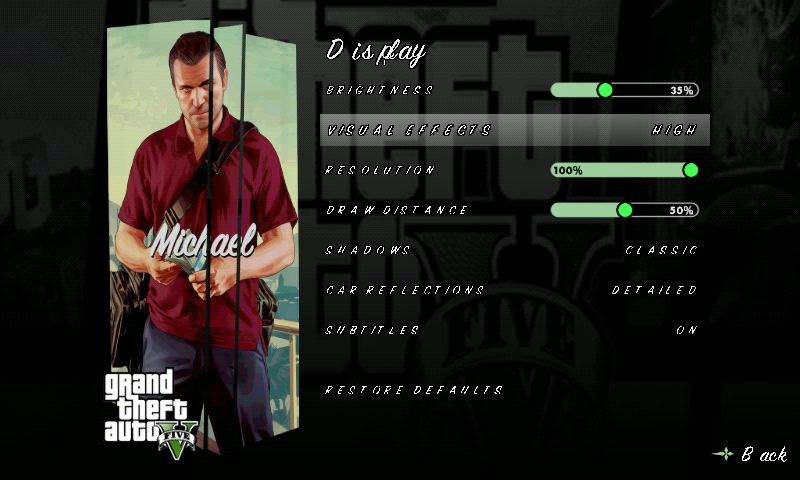

please help me.....can you make a video explaining how to install this mod ?.....i have sure that i do everything right....but ...when i open the file txd on txdfucker, and click on import with alpha.....the file effectsPC.txd does not appear....i can't select it......i apologize for some error on my einglish ...i'm brazilian and i really need your help
ReplyDeleteI've updated the guide! follow this now!
Deleteon Txdf■■■er go to Texture option (drop down) and there u can see import TXD
DeleteThis comment has been removed by the author.
ReplyDeletehey to open the txdfucker not appear effectsPC could help and did not see the previous review
ReplyDeleteI've updated the guide, follow the guide now! :)
Deletewhoa it works!
ReplyDeletebut hey...what do those modifications do to our game?
Mods are awesome. They add/replace old things with new ones. Like you can add new cars from need for speed etc
DeleteTo read more about modding please read this FAQ page:
http://gtaam.blogspot.com/p/read-me.html
I am using lenovo s6000 with 1gb RAM and 16 GB ROM and 16 GB SD card but my device is unable to play the game?? After installation and copying obb files it runs initial stages upto sign in page as I select offline then blank black screen appears with no response plz help me out
ReplyDeletefirst install apk then move the obb files, then play the game!
Deletei have tested some of your mods all work greate on my samsung galaxy grand prime.Thanks for this osm mods.Waiting for next mods
ReplyDeleteSir i have downloaded your cannibal mod 700mb
ReplyDeleteHow to play that game without crashing i am rooted with gl tools pls gave some advice or
Just give me a car mod package
Pls
Lenovo a536
Smooth without mod
Crashing after installing your mod i delete also audio and mobile folder
Kok aku gk bisa buka txd fuckernya
ReplyDeleteTerus aku juga gk bisa import with alpha
ReplyDeleteTerus aku juga gk bisa import with alpha
ReplyDeleteKok aku gk bisa buka txd fuckernya
ReplyDelete