Hello guys!
Today I am giving you some suggestions. If you are unable to open downloaded mods (.zip, .rar, .7z files) than please read this post. By default you can't open .rar files and even .zip files (some stock file managers don't support these extensions). So what you have to do is install another file explorer which support these extensions!
I am going to tell you which file explorer is best for this purpose. I am using it for 2 years and it is best file explorer ever made. It is "ES File Explorer". Just install it and open any .zip, .rar, .7z file by touching it!!!
To open some more extensions like .7z you may have to download plugins (free and lightweight). So download them and you will be able to open all mod files without any problem!
It is best file explorer according to me. I have not installed any other file manager ever because it is all you need!! You can explore some more features by installing it.
I am not advertising this app. Its my personal favourite app. If you know any other good app then please comment below so people can use it if they don't like the ES File Explorer.
To download ES File Explorer Free, please click the button below.
NOTE:THERE IS NO PRO VERSION OF THIS APP, IT HAS NO ADS AND HAS TONS OF FEATURES, ALSO IT COMES WITH MATERIAL DESIGN UI! :DThe company has now launched a Free (with ad) and Pro (without ads) version.
Open ".rar", ".7z" and ".zip" Files in Your Android Phone
 Reviewed by Takki
on
05 September
Rating:
Reviewed by Takki
on
05 September
Rating:
 Reviewed by Takki
on
05 September
Rating:
Reviewed by Takki
on
05 September
Rating:

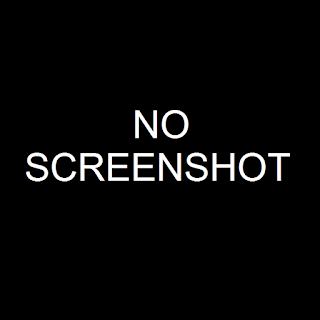

(y) kunjungi blog ku :D http://satria-berbagi.blogspot.com
ReplyDeleteDapatkah saya berbagi mods dari blog Anda di sini?
DeleteWhat about custom handling? That can be added since handling.cfg files can be opened and edited with Notepad.
ReplyDeleteYes they can be opened and edited by notepad!
Delete