TXD Fucker (also written as TXD Fuc*er) is a texture importer or exporter software specially for GTA San Andreas Android. It is used to extract (or export), import textures. TXD Fucker is used to open ".txt" files found inside "texdb" folder (GTA San Andreas Android). First of all the two ".obb" files (of GTA San Andreas Android) are extracted using winrar and then editing is made to ".txt" files (inside "texdb" folder). Only ".txt" files inside texdb folder can be opened with txd fucker. And inside those ".txt" files you can see all textures used/seen in GTA San Andreas Android.
TXD Fucker is different from TXD Workshop (which is used to edit textures in PC GTA San Andreas) in many ways. TXD workshop is used to open ".txd" files while TXD fucker is used to open ".txt" files.
In this tutorial I will teach you:
• How to use TXD Fucker and how to make a mod for GTA SA Android.
This tutorial will teach you some basic use of txd fucker as well as some tips and tricks and important steps.
TXD fucker can not EDIT textures. It can only import/export textures for GTA SA Android
If you want to edit, make or port textures you need other softwares like photoshop, paint etc.
Before You Start
• This tutorial is also available in Video Form. Please Click Here to watch the video tutorial on how to make mod with txd fucker. The link will send you to our official Youtube Channel.
• PC is required in this tutorial
• Atleast 10Gb of free space is required in PC.
• Not every PC mod can be converted to Android.
• PC is required in this tutorial
• Atleast 10Gb of free space is required in PC.
• Not every PC mod can be converted to Android.
• You have to resize textures (in most cases) or it will make your game lag.
• TXD workshop is also required in this tutorial.
• We wil use TXD workshop to extract textures from PC. And then those (extracted) textures will be imported to GTA San Andreas Android.
• Photoshop is required in this tutorial.
• You should know some basics of photoshop. (please google/youtube for photoshop tutorials).
• You should know some basics of photoshop. (please google/youtube for photoshop tutorials).
• If you don't want to read this tutorial or if you are facing any issue please watch the video. The video tutorial is also by me.
Download TXD Fucker
Step I: Download Tools Required for This Tutorial
• Download TXD Fucker:Download TXD Fucker
• Download TXD Workshop:
Download TXD Workshop {from gtagarage.com
Step II: Follow the tutorial
• In this tutorial I am going to show you how can you make a new texture mod and use it in GTA San Andreas Android.• First of all you have to configure GTA for modding.
• But before we proceed please BACKUP your game. To make backup simply copy "com.rockstargames.gtasa" folder found in:
/Android/obb/com.rockstargames.gtasa <= This folder
And move it to your computer. MOVE IT IN A SAFE PLACE.
Also use "APK Extractor" app (download it from Playstore) to extract apk of your GTA San Andreas Android and then move it to your PC.
• After backing up data of GTA San Andreas Android we will now setup GTA for modding. For this make a New Folder any where in your PC (but make sure you have atleast 6Gb of free space).
• Now use WinRar to extract ".obb" files. These ".obb" files are GTA San Andreas Android's data file which can be found in:
/Android/obb/com.rockstargames.gtasa/ <inside this folder, there will be these two ".obb" files
• Now use Winrar to extract those two ".obb" files one by one but in same folder.
• I have extracted my ".obb" files to:
My Computer/Local Disk (F:)/GTA/GTA SA Android/ <here>
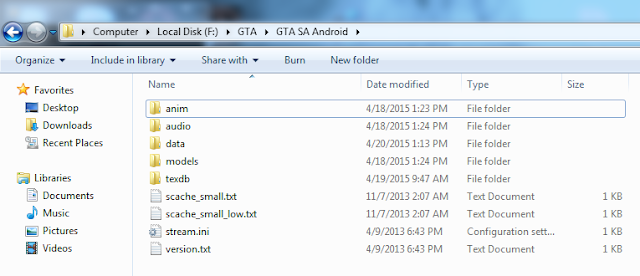 |
| I have extracted those two ".obb" data files in this location. |
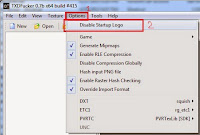 |
| You can disable that bad startup logo of TXD Fucker by going to Options>>Disable Startup Logo |
• First of all download and install Adobe Photoshop. I am using "Adobe Photoshop CC 2014".
• Now download TXD Fucker and TXD Workshop. (Download link above)
• Now make a new folder "TOOLS" inside "GTA" folder. And extract/move TXD Fucker and TXD Workshop to this folder. See this picture if you can't understand me:
• You have successfully configures GTA SA Android for modding. Now its time to make a mod for GTA SA Android.
• In this tutorial I am going to make a NEW SNIPER CROSSHAIR MOD. A cross hair mod is shown below:
• Run TXD Fucker and go to File>>Open.
• It will ask you to select a file which you want to open. Now we have to open a texture cache file (.txt). These texture cache files are inside "texdb" folder and "texdb" folder is present where we extracted the two ".obb" files.
• So go to the location where you extracted the two ".obb" files then go "texdb" folder from there go to "gta3" folder and select "gta3.txt" file.
• Open it and you will see a lot of textures.
• Now go to Edit>>Find and search for "SNIPERcrosshair" texture. See screenshot below:
• Now click on Export and choose the location where you want to extract this texture.
• Now you need Photoshop.
DO NOT RENAME ANY FILE YOU EXPORTED
• There are lots of method to make a new texture but I am telling you the easy method (which I use and is much easy).
• Now make your new cross hair or download any cross hair image from google images.
• As you can see the cross hair I liked is not transparent (it has black background). So we will make it transparent with Photoshop.
• So open it in photoshop and remove the background with "Magic Eraser Tool".
• And then go to File>>Save As>> FROM NEW WINDOW CHOOSE ".PNG" FORMAT AND THEN CLICK SAVE. see screenshot below:
• After saving as .png open it in photoshop.
• Also open the extacted texture (SNIPERcrosshair) which we extracted with TXD Fucker. It will open in new tab inside photoshop.
• Now you have two cross hairs. One is the original cross hair which we extracted with TXD Fucker, and the other is the image which we want as new cross hair (downloaded from Google Images).
• YOU SHOULD OPEN BOTH CROSS HAIRS IN PHOTOSHOP. BOTH WILL BE OPENED IN NEW TABS.
• Now open the downloaded cross hair tab in photoshop.
• Press Ctrl+A and then Ctrl+C. It will copy the cross hair.
• Now open the extracted cross hair tab in photoshop.
• Press Ctrl+V.
• Now you will see your downloaded sniper cross hair is pasted above extracted sniper cross hair.
• Now move the new scope on top of original scope and resize it. To resize press Ctrl+T and use mouse to resize it to original scope size.
• After resizing delete the original scope layer (from layers panel).
• Now you will see that new scope is present!
• You can edit the scope if you want to...
• After editing is complete go to layers panel (bottom right position of photoshop). Right click any layer and select "Merge Visible" option.
• You have successfully made a sniper cross hair mod!
• Now save it as ".png" but make sure you don't change its name.
• Open TXD Fucker and open "txd.txt" file.
• Click Import (with alpha) option and choose this crosshair.
• After importing is done close TXD Fucker.
• Copy "txd" folder from:
/Location where you extracted your obb files/texdb/ <here>
• And paste it to your phone's:
/Android/data/com.rockstargames.gtasa/files/texdb/ <here> {create a new texdb folder of not present
• You are done!!!
• Now run the game and enjoy the mod! :)
You can make more mods by following this guide.
YOU ARE NOT ALLOWED TO REPOST THIS TUTORIAL ANYWHERE! © GTAAM 2016
Here's How to Make a Mod with TXD Fucker Full Tutorial
.jpg) Reviewed by Takki
on
10 June
Rating:
Reviewed by Takki
on
10 June
Rating:
.jpg) Reviewed by Takki
on
10 June
Rating:
Reviewed by Takki
on
10 June
Rating:

.jpg)
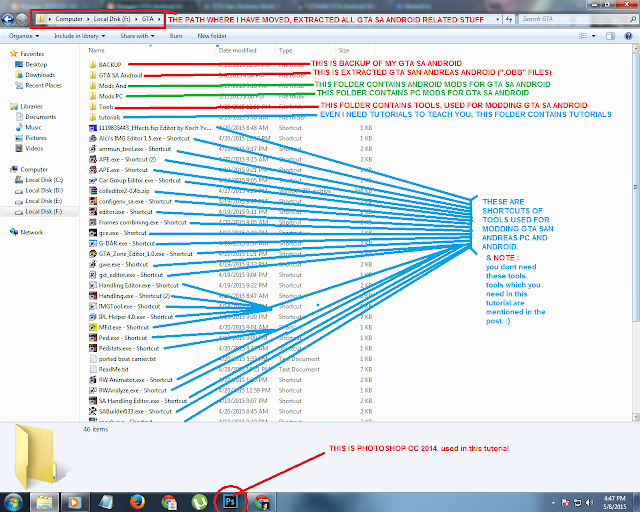
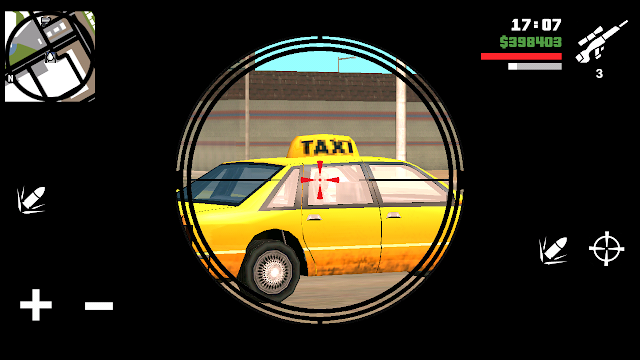

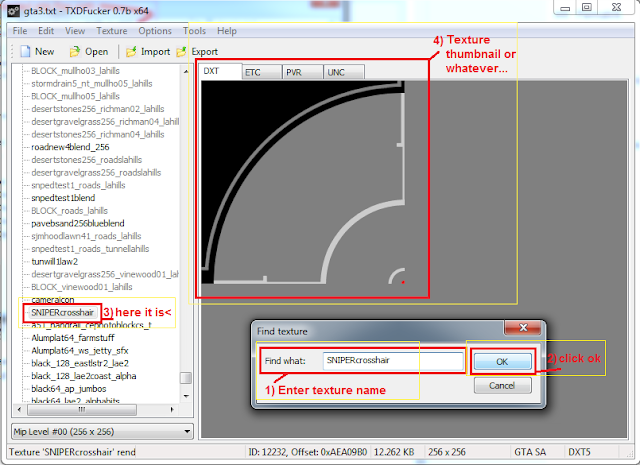
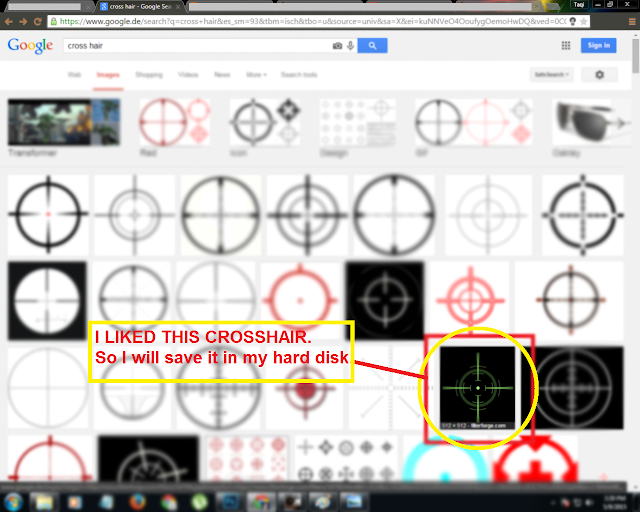
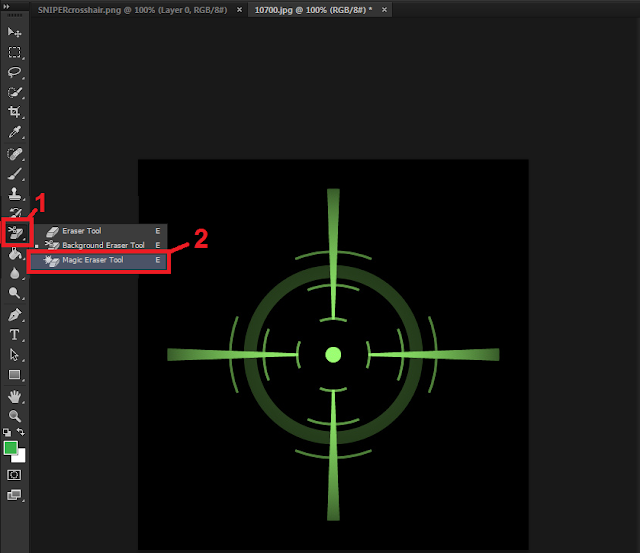
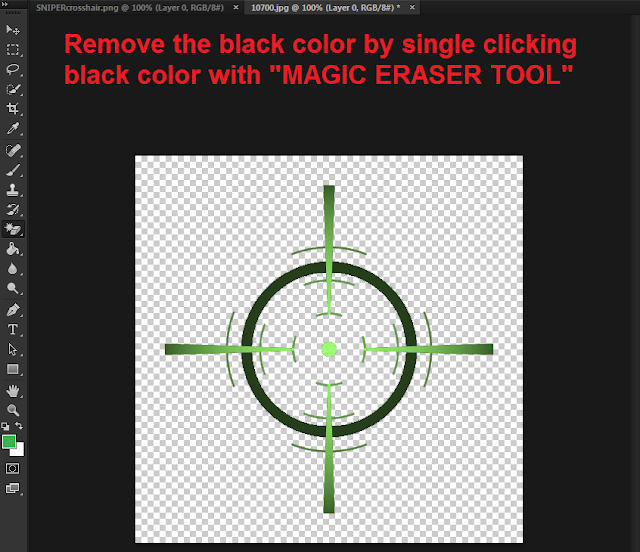
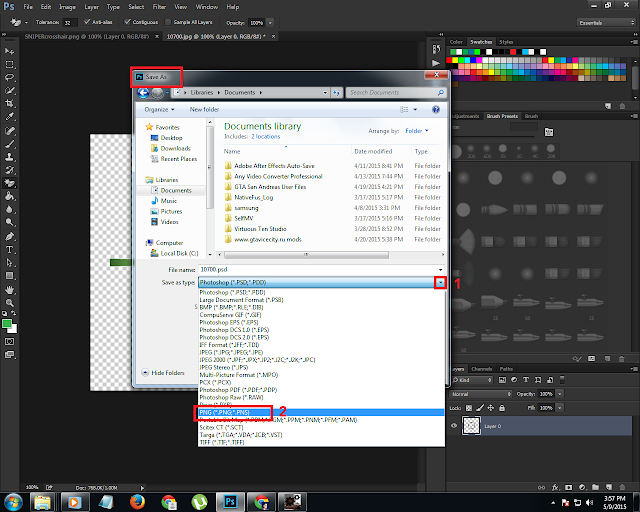
Taqi Chauhan Would U Plz Tell Me How to Port Gta San andreas Pc Mods To Andriod?? ANY TUt???
ReplyDeleteyeah I am writing this tutorial. Just keep visiting or like us on Facebook for daily updates. We will notify you! :)
ReplyDeletewww.facebook.com/GTAamOfficial
Thanks for the tutorial :D
ReplyDeleteThat look really hard
ReplyDeletebut its not hard. I have written STEP BY STEP Guide thats why it is looking hard.
DeleteBy the way there is a video tutorial of this tutorial too! (video tutorial link at top of this tutorial)
So u cant on phone : c
ReplyDeleteno u cant make mods with your phone! (at this time)
Delete... my pc dosent exist!...lol jk not anymoreanymore... help i need help for better mods 4 android
ReplyDeleteHello Mr . Could you tell me how to mod car in gta san andreas for android ? Because I don't know how to mod it . I wanna replace with my new moto bike so I don't know how to do it . I hope you can help me for this one . Thank you in advance .
ReplyDeleteHello!
DeletePlease visit this url. Thanks and keep visiting :)
http://gtaam.blogspot.com/2015/07/port-pc-vehicles-to-gta-sa-android.html
mod is not working with txd folder it is working with gta3 folder
ReplyDeletecan you explain why
i am using hd road texure mod
Not all textures are present in "txd" folder. So some textures like roads etc are present in "gta3" folder. So replace/add files in gta3 folder!
DeleteThis comment has been removed by the author.
ReplyDelete1. What is the difference between alpha and without alpha?
ReplyDelete2. Is there is a way to stop this game from crashing?
please reply
thankyou
1) jo transparent pictures hti hyn unhy alpha kehty hyn jese gari k sheeshy ka texture waghera. aur solid textures jese zameen ka texture non alpha hta hy
Delete2) uninstall all mods and restart game
Oh thanx!!
ReplyDeleteNice man!!!!!!!!Now i know how a mod version is made.thanks for the tutorial.
ReplyDeleteWelcome. I hope you'll make some cool mods :D
DeleteWhat is the difference of with alpha and without alpha? Please answer it in english, i know that someone is already asking this question and you already answer it, but i dont understand the language that you used to answer it.
ReplyDeleteMy English is not good so thats why its hard to understand :D
DeleteAlpha: A picture which contains transparency! (not white color, transparent color)
Without Alpha: A picture which does not contain transparency! (not transparent color, white color)
It means that if you have a image like fire texture, you will open it and you will notice that all the area except fire is TRANSPARENT (you can look through it), it is not solid! so it is alpha texture. And an image like road texture, you will notice that you can't see through it. Which means it is not transparent but it is opaque (solid)!
Any thing from which you can see through is alpha!
Thanks for your help, may i contact you privately on email ? because im still lil bit confused about with alpha and without alpha, maybe you can help me on modding some txd, i'll really really appreciate your help if you want help me privetely on email.
Deleteyeah sure. you can find my email in contact page of this blog too.
DeleteHere is my email:
TaqiChauhan@gmail.com
Do you know how to change lowrider paintjob, taqi??
Deletego to lg loc customs in los santos...! it is in the place where you first shoot the pistols in a mission with Big Smoke!
DeleteDude how to convert txd files to txt? Because I downloaded skin packs inside are dff files and txd files.. I've extracted the dff files to gta3.img but the models are plain white.. i tried to extract the txd files as well but they're still the same.. help me out brothah
ReplyDeleteYou don't need to convert txd files to txt.... Man!!!!
Deleteuse txd workshop software to open txd file and extract textures from txd file (watch tutorial video in my youtube channel, youtube channel link is at bottom of every page, click Youtube icon to go to my youtube channel.) After extracting those textures use txd fucker to import them to your gta sa android txt file. watch the video tutorials I hope you will understand this very well!
first load the file then add textures. Go to File>>Open and choose the file... It will fix this error!
ReplyDeletecan you give me a gta3.txt, because my gta3.txt is vanished..
ReplyDeletepliszz..
what do you mean dude...
Deleteif you extracted files correctly then it should be where it is!
saludos desde españa,tengo un pequeño problema.Cuando abro gta3 me sale : No caches found to load, lol
ReplyDeleteEnglish please!
Deletewhen i try to open gta3.txt, it says that there is no txt data base found
ReplyDeleteplease help
update txd fucker and use txd fucker to open txt file.
DeleteHello dude can you give me a link for download full file not program tanks!!! Plss bro :)
ReplyDeletewhich file you need? :3
DeleteMy pc is broken an i seartch full file whith gta 3 and all can you help me? :)
DeleteWrong Texture Dimension
ReplyDeleteI try to put a modded bf400 with paintjob and the paintjob.png has the Wrong Texture Dimension
Hey man u gives really cool tutorials.My question is that whether I can use TXD Fu*ker in limbo PC emulator (as I don't have a PC) or not and will it(TXD Fu*ker) run Fine or not.
ReplyDeletePlz reply...I hope you will..
Bro please help me
ReplyDelete....im using gta sa mobile..some cars that i downloaded doesnt show reflection in black paint...there js no problem with other paints...but when i choose black it shows no reflection....how to solve this...?