This mod is different from HAF's GTA V radar mod because this mod shows your health, armor and stamina bar below radar like GTA V. The maker of this great mod is "CODMWX". The mod also comes with an adjustable.cfg file which changes the position of radar. After installing this mod you will see a square radar and you will also see your health bar below that radar like in GTA V. This mod does not require cleo Android to work. You can install and run this mod without cleo. Also if you want to change the radar (mini-map) position, you can Click Here.
To install this mod please follow these steps:
Before You Start
• Computer is required.• If you want to change the radar (mini-map) position, you can Click Here.
• To uninstall simply delete the moved files.
Step I: Download GTA V Square Radar Mod v1.0 for GTA SA Android
• Download Mod:Download Mod
• Download TXD Fucker:
Download TXD Fucker
Step II: Install this Mod in Your GTA SA Android
• Extract the downloaded mod (zip file).• And now extract your ".obb" file using winrar. (PC). Click Here if you do not know how to extract ".obb" files of GTA San Andreas Android.
• Run TXD Fucker (PC Required).
• Click Open and goto the folder where you extracted your "obb" files, these two files:
"main.2.com.rockstargames.gtasa" and "patch.2.com.rockstargames.gtasa" , (you will see many folders there).
• Go to "texdb" and then goto "gta3" folder and SELECT "gta3.txt" file.
• After opening "gta3.txt" with TXD fucker, TXD Fucker will open it.
• Now click on "Import" select "with Alpha" and choose all ".png" images that are in present in "gta3.img" folder (which you downloaded). Just select all (.png) files inside that folder and click open.
• It will take some time to import.
• After importing is done close TXD Fucker.
• Now move the folder "gta3" (present in the extracted .obb folder) to:
/com.rockstargames.gtasa/files/texdb/ <here>
*Make new "files" and "texdb" folder if doesn't exist
Step III: Enjoy the Mod
• Run the Game and enjoy the mod.Screenshots:
GTA V Square Radar Mod v1.0 for GTA SA Android
 Reviewed by Takki
on
04 June
Rating:
Reviewed by Takki
on
04 June
Rating:
 Reviewed by Takki
on
04 June
Rating:
Reviewed by Takki
on
04 June
Rating:


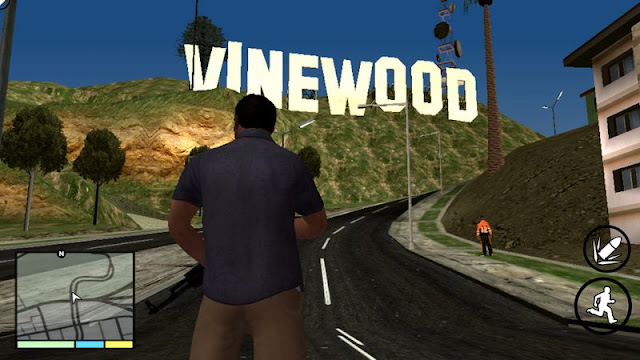
Why the hud not fully square ? it have a circle inside it
ReplyDeleteTry this one:
Deletehttp://gtaam.blogspot.com/2015/11/gta-v-hud-v2-by-anthony-mod-download.html
Still have a circle in it
ReplyDeletedownload radardisc SQUARE and replace it to txd.txt use txd fucker
Deletedo what @GTA sa feeling PRO has said.
DeleteCleo not founds ?
ReplyDeleteIts not moving. It was just a picture
ReplyDelete